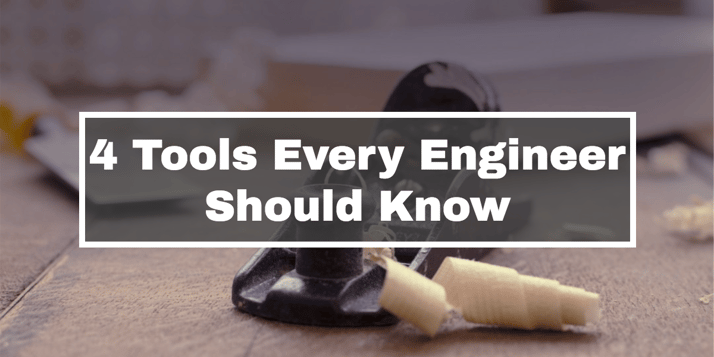
Like a carpenter, an engineer is only as good as his or her tools. You can have all the intellect and creativity in the world, but if you don’t possess the know-how to communicate your ideas and test concepts with the technology available to you, you won’t be able to thrive in your engineering career.
For those entering the workforce in engineering, the number of software applications on the market can be overwhelming. Where do you start when building your skill set and knowledge base? Which tools are important and which ones only require surface level knowledge? Though the answers to these questions vary depending on your chosen field, there are a few commonly used tools that can benefit almost any engineer in the field. And having a familiarity with these tools can help gain you an advantage when looking for for employment.
Here are 4 tools you should be familiar with.
Microsoft Excel
Microsoft Excel is the most commonly used software in the industry. Excel is extremely versatile and can be used to perform calculations with any set of equations desired. Because this tool is not locked into one particular type of engineering, it has an almost limitless amount of customization available. The software can perform differential equations, numerical integration and even simple finite element analysis and computational fluid dynamics.
Engineers use Excel for planning, estimation and management applications. It also has dozens of built-in functions that allow users to develop powerful applications to solve technical problems. The software is nearly ubiquitous in the industry and having a working knowledge of it can benefit engineers at any level in any field. Whether you need to share information with a boss, colleague, supplier or a customer, you’ll most likely be using Excel.
AutoCAD
AutoCAD is one of the most common 2-D and 3-D computer-aided drafting software applications on the market. It’s used in architecture, construction and engineering to assist in the preparation of blueprints or other engineering plans. Engineers today are involved in everything from conception to design and completion. And though that work may be in conjunction with a draftsmen or a project manager, most civil and mechanical engineers will have to get their hands dirty with AutoCAD at one point or another.
The software allows you to sketch ideas, troubleshoot and and analyze the best solution. It can provide a graphic simulation of how a machine will function — giving engineers the ability to determine what will and won’t work by simulating a variety of environments and stresses upon a prototype. AutoCAD can also serve as a springboard for engineers learning design tools. Once individuals can get the hang of the minimalist interface the software presents, it’s far easier to pick up more advanced CAD software.
Solidworks
Another valuable tool to have an understanding of is Solidworks. The software is specifically designed to provide useful simulation in the initial design stages of products and it allows engineers to more thoroughly test to optimize material, manufacturing process, cost and more.
While AutoCAD is primarily designed for 2D drawings, SolidWorks is a fully parametric, feature-based 3D design tool. SolidWorks is considerably user-friendly as it allows engineers to build solids as you would in the real world (by starting with a block and removing material — similar to milling). You also have the ability to add material starting from a sketch, like in 3D printing.
3-D Printing
3-D printing technology continues to evolve and companies around the world are investing billions to improve processes, software, hardware and materials. If there was ever a valuable skill for an engineer to pick up, this is it. Because the use of 3-D printing has gone mainstream, having the knowledge of how to use a 3-D printer has become an in-demand skill.
One report found that 35 percent of engineering job listings required applicants with 3-D printing knowledge and experience. 3-D printing is valuable because it helps engineers rapidly test their designs and make adjustments so that projects can reach the approval stage more quickly.
No matter what area of engineering you’re in or entering, a technical understanding of the technology at your disposal is always beneficial. The sooner you can gain experience with the tools of your trade, the better equipped you’ll be to get the jobs you want and build a successful career in the field. So get out there and start practicing!



