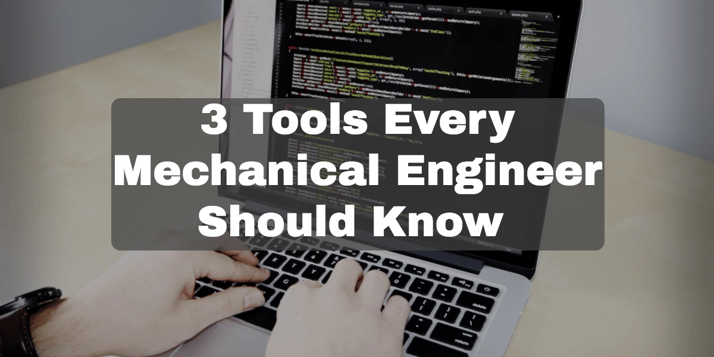
We recently posted an article covering the four tools that every engineer should know, and it didn’t take long for it to become one of our most popular posts. Because our readers found the content so useful, we’ve decided to build off the tools listed in our last article with a series of industry-specific posts geared toward engineers in different fields.
In this article, we’ll focus on mechanical engineers and the tools that help them do their jobs. Mechanical engineers are generally involved with the generation, distribution, and use of energy. They conduct research, build models, analyze, and synthesize to create systems and machines that improve quality of life. To accomplish that, it’s important for mechanical engineers to have a broad span of technical knowledge so they can make the ideas in their head a reality.
Whether you’re currently in a mechanical engineering role or trying to break into the industry, developing a working knowledge of the following tools can help you stand out in your field and make the most of your career.
General: MATLAB
MATLAB (matrix laboratory) is a technical computing language that integrates computation, visualization and programming into an easy-to-use environment where solutions can be expressed in mathematical notation. The software is something of an industry standard and is used for research by students and professors at universities throughout the world.
.png?width=272&name=MATLAB%20infogrpahic%20(2).png)
Though MATLAB was originally created to provide easy access to matrix software, it has evolved over the years thanks to input from its many users. Mechanical engineers now use the software to accomplish a number of different tasks such as data analysis, modeling and simulations, implementation of algorithms, the creation of user interfaces, and more.
MATLAB has a high-level language for scientific and engineering computing. It contains graphics for data visualization, tool boxes for a wide range of engineering applications, and a desktop environment optimized for application debugging, data management, and design. Users also have access to a library of mathematical functions, a powerful API that allows engineers to write programs that interact with MATLAB, and tools that can be used to create custom user interfaces.
Design: CATIAMechanical engineers are usually expected to have a solid understanding of design. In the last article, we covered the usefulness of Solidworks to fulfill this need. But CATIA is another one of the most widely-used, comprehensive design suites in the industry today. And having an understanding of the software is an equally valuable skill for mechanical engineers.
CATIA (Computer Aided Three-Dimensional Interactive Application) is a multi-platform design suite for manufacturing, engineering, PLM, and 3D. The tool’s range of capabilities allows it to be used in a wide variety of industries including aerospace, automotive, industrial machinery, shipbuilding, electronics, consumer goods, and even clothing.
CATIA is based on an open, scalable architecture that allows for collaborative engineering throughout design, machining analysis, and simulation. One of CATIA’s greatest strengths is the speed with which engineers can get product to market. This is due to the software’s process coverage and the native associativity of its applications. Engineers can get validation at each step of the design process — from analysis, simulation, to synthesis and optimization.
Overall, CATIA is on a different scale than Solidworks. It is an “all-in-one” package that allows for complete lifecycle management of larger projects. It’s more expensive and less user-friendly than Solidworks. But having experience with the software can be a big boon for mechanical engineers on the job hunt.
Finite Element Analysis: ANSYS
After design, the next step is to analyze constraints, boundary conditions, and the physical demands on a product. This is where Ansys comes in.
ANSYS is an engineering software solution that uses finite element analysis (FEA) for structural analysis through the ANSYS Mechanical interface. This tool allows engineers to model advanced materials, environmental loadings, and industry specific requirements without having to actually perform the operation. This gives engineers the chance to ensure final products are as close to design specs as possible — thereby avoiding expensive in-process modifications.
Mechanical engineers use ANSYS for dynamic analysis. It has the capability to effectively test modal, harmonic, spectrum response and random vibration with pre-stress, and advanced solver options for rapid solutions.
ANSYS also possesses a range of material models with everything from hyperelastics, shape memory alloys, and soils, to concrete, plastic, and metallic structures. Mechanical engineers have the option to customize and define their own materials as needed.
Know the right tools for your field
As computers become increasingly integrated into every industry, a working knowledge of programs like the ones above has never been more important. If you’re just entering the field of engineering, now is a great time to consider which skills you want to begin honing and what tools you’ll need to get the job done. If you’d like to keep up with our series about important tools of the engineering trade and receive industry updates, make sure you subscribe to our blog!



